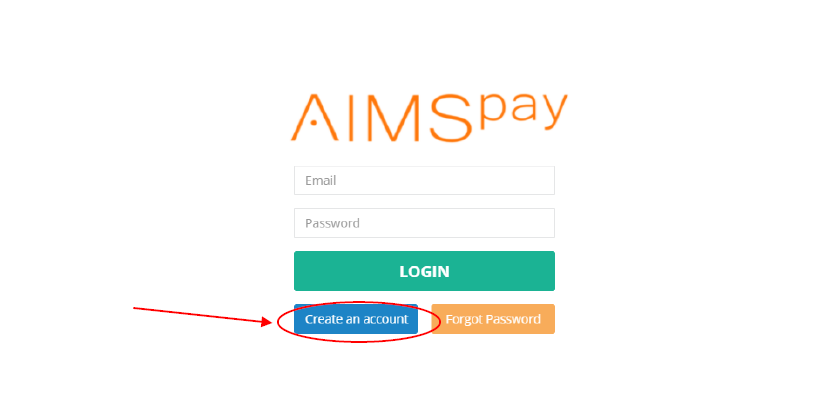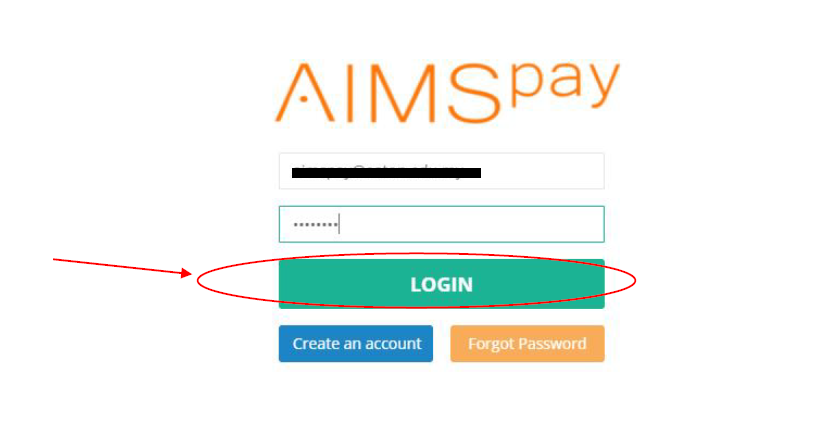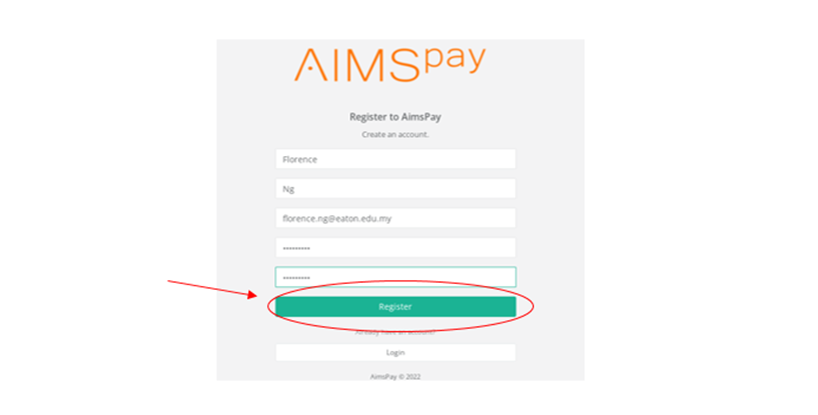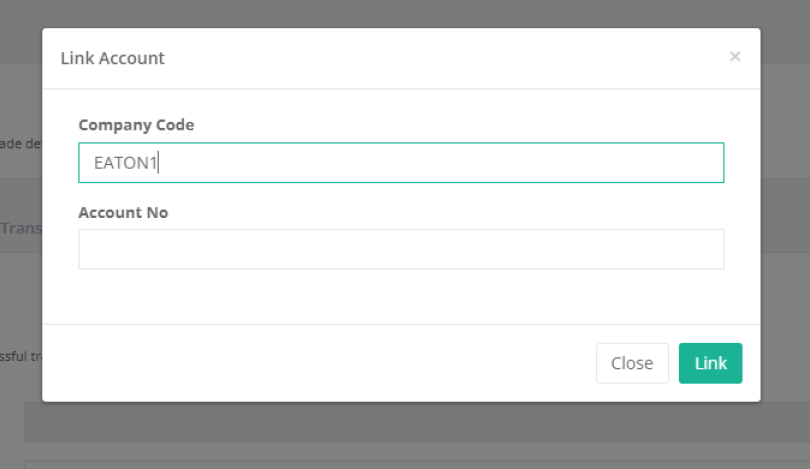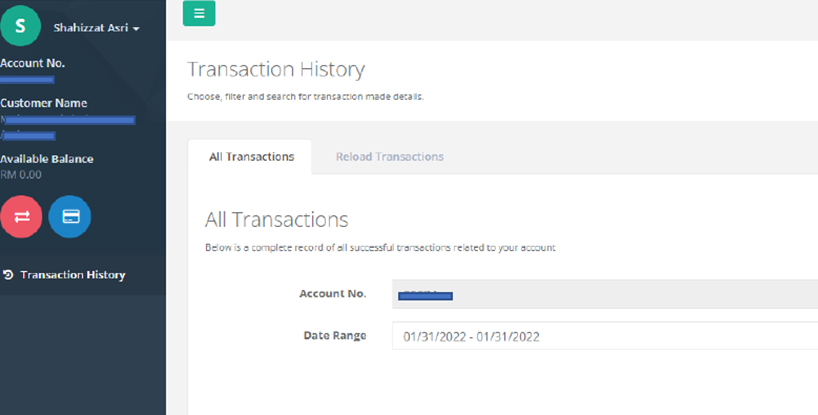Cashless Payment System for Students
At Eaton we use a cashless system for canteen and any miscellaneous purchases the students will wish to make while at school. The use of a cashless system gives the younger children the ability to have some financial independence without the concerns of missing or lost cash.
These bands are able to track purchases made by students and allow parents to access information and monitor how their child is spending their credit. The system uses either a card or a wrist band depending on the preference of the child and can be topped up with cash at reception or by parents through online transfers.
How to set up an account?
- Go to https://aimspay.my/
- Click “Create an account”

- Fill in First Name, Last Name, Email Address and Password
- Click “Register”

- After successful register, you can now login to your account, using your registered email and password

- A page will prompt you to link accounts
For Company Code type in: EATON1
For Account No. : (Student ID : 1053) *provided by school- Click on “Link”
- Repeat the above steps if you wish to link additional cashless accounts (eg. parents with more than one child)

- Here is an example of interface after account been linked